The Undergraduate Programs office offers two options for an Advising Appointment (in-person or virtual).
You can schedule an Advising Appointment by clicking COB ADVISING APPOINTMENTS. This will take you to your Navigate Home Page. Click Schedule an Appointment and answer the questions. You can ONLY schedule up to 2 weeks in advance. If the schedule is showing as “No Availability”, you will need to check back later, as appointments open exactly two weeks out (on the hour).
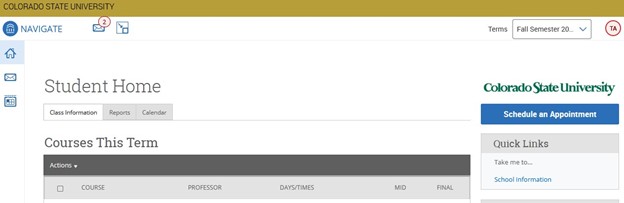
If you schedule an in-person appointment, you will meet with your Advisor in 110 Rockwell West. If you are more than 7 minutes late, you will need to reschedule your appointment.
If you schedule a virtual appointment, prior to the appointment YOUR ADVISOR will send you an email with a link to join a live voice/video conference. At the time of the appointment, you will join the virtual meeting by clicking the link.
Note: You must join via a computer, using the Chrome internet browser or download the free Microsoft Teams app (required for iPads) prior to our appointment. To view browser restrictions click here. Using a phone to conduct your appointment is unacceptable.
Additionally, remember when scheduling your appointment, you need to set Time Zone to MT (Mountain Time Zone).
If you are unable to make your Advising Appointment, please contact your Advisor via email to let them know.
Schedule an advising appointment here
Drop-In Advising:
Do you have a quick question that will only take a few minutes to answer? You can attend Drop-In Advising with YOUR academic advisor in the College of Business. All Drop-In Advising Meetings will ONLY be handled “in-person”; thus you will need to come to Rockwell West, Room 110.
Each advisor has scheduled drop-in advising twice a week. You will need to go to the advising appointment center to see when their drop-in schedule is for each week, or contact your advisor.